xkcd #3100: Alert Sound
Title text:
With a good battery, the device can easily last for 5 or 10 years, although the walls probably won't.
Transcript:
[A loud sound appears out of nowhere in the upper left part of the panel, around the word are many small lines going away from it and before the word there is a warning emoji. In the lower right corner Cueball is sitting in an office chair at his desk in front of his computer. He is holding his hands to his head and begins by shouting and then talking.]
⚠ Boop!
Cueball: Aaaaa!
Cueball: I heard it again!
Cueball: Where is that coming from!?
[Caption below the panel:]
It turns out living well is only the second best revenge. The best revenge is making a tiny hole in someone's wall and dropping in a battery-powered capsule that, every 6-12 hours, plays the alert sound of a USB device connecting.
Source: https://xkcd.com/3100/
explainxkcd for #3100
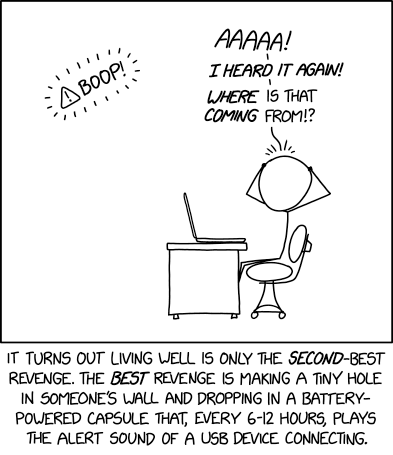
Is this a Windows thing or something?
EDIT: On Linux, if you somehow knew that some USB device had been connected, but didn't know what, I'd run
sudo journalctl -krbI believe that the kernel will always log a message when a new device is connected. Also,
lsusb -twould show the layout of the USB tree and what devices are where on it.KDE Plasma has a USB connected and disconnected sound, I'm sure may other mainstream DEs do too.
On Windows, if you wanted to confirm the sound was from your computer, device manager usually flickers every time a new device is plugged in. New devices should also be logged in the Event Logs.