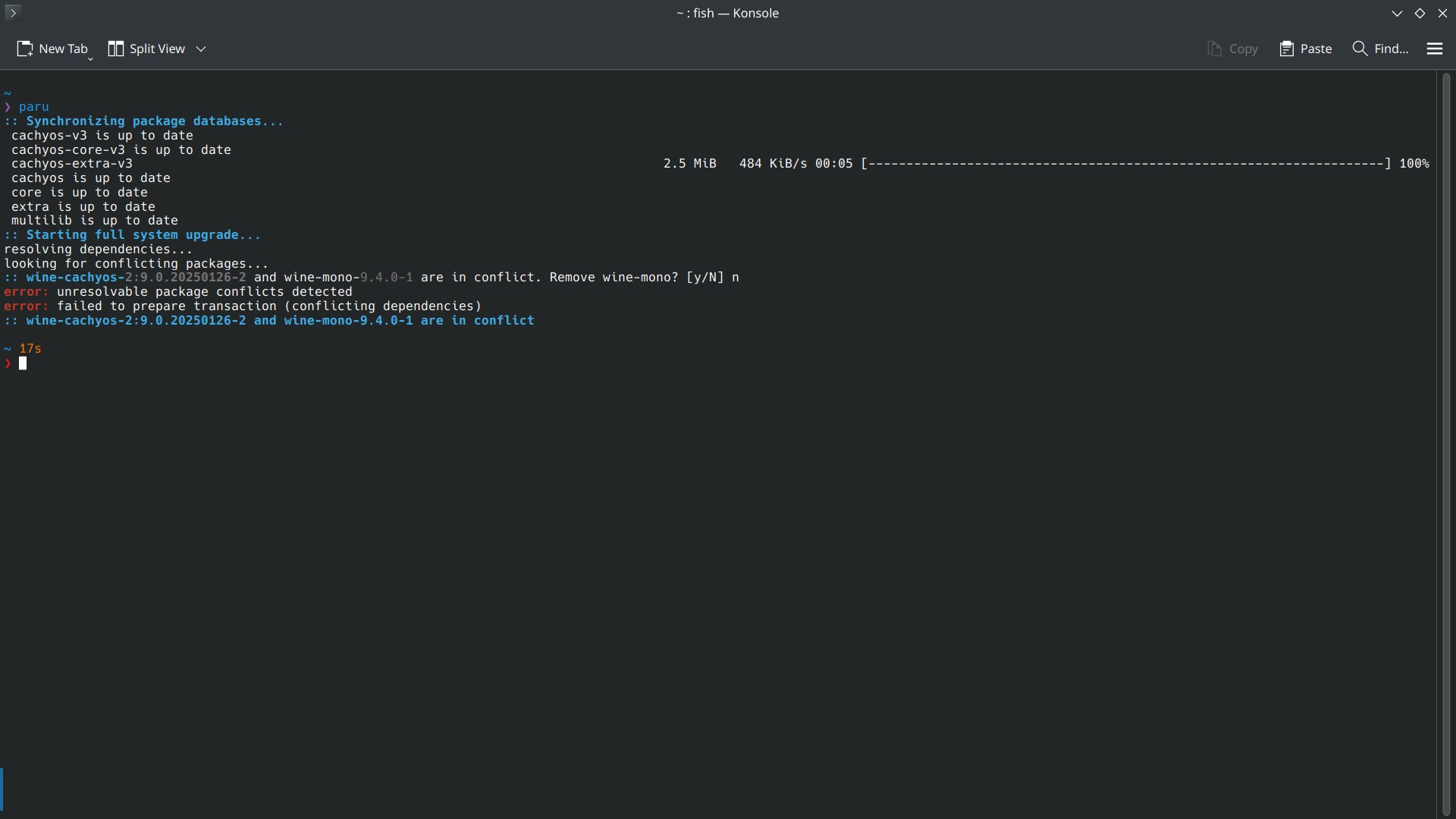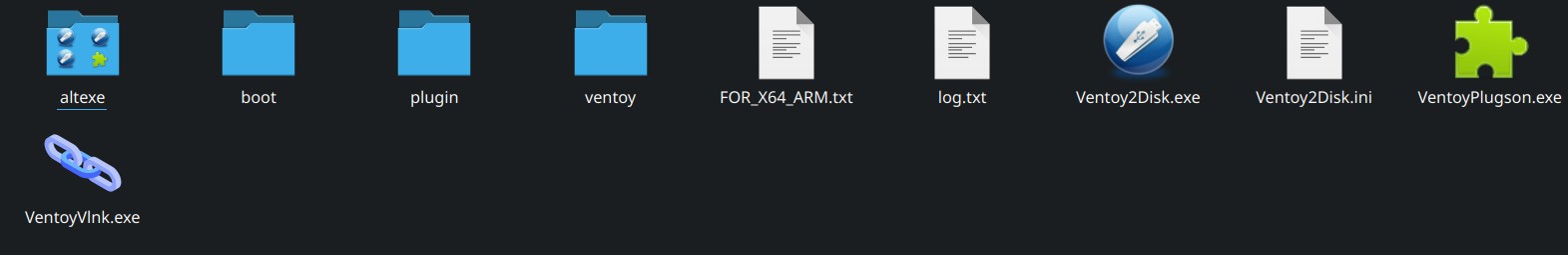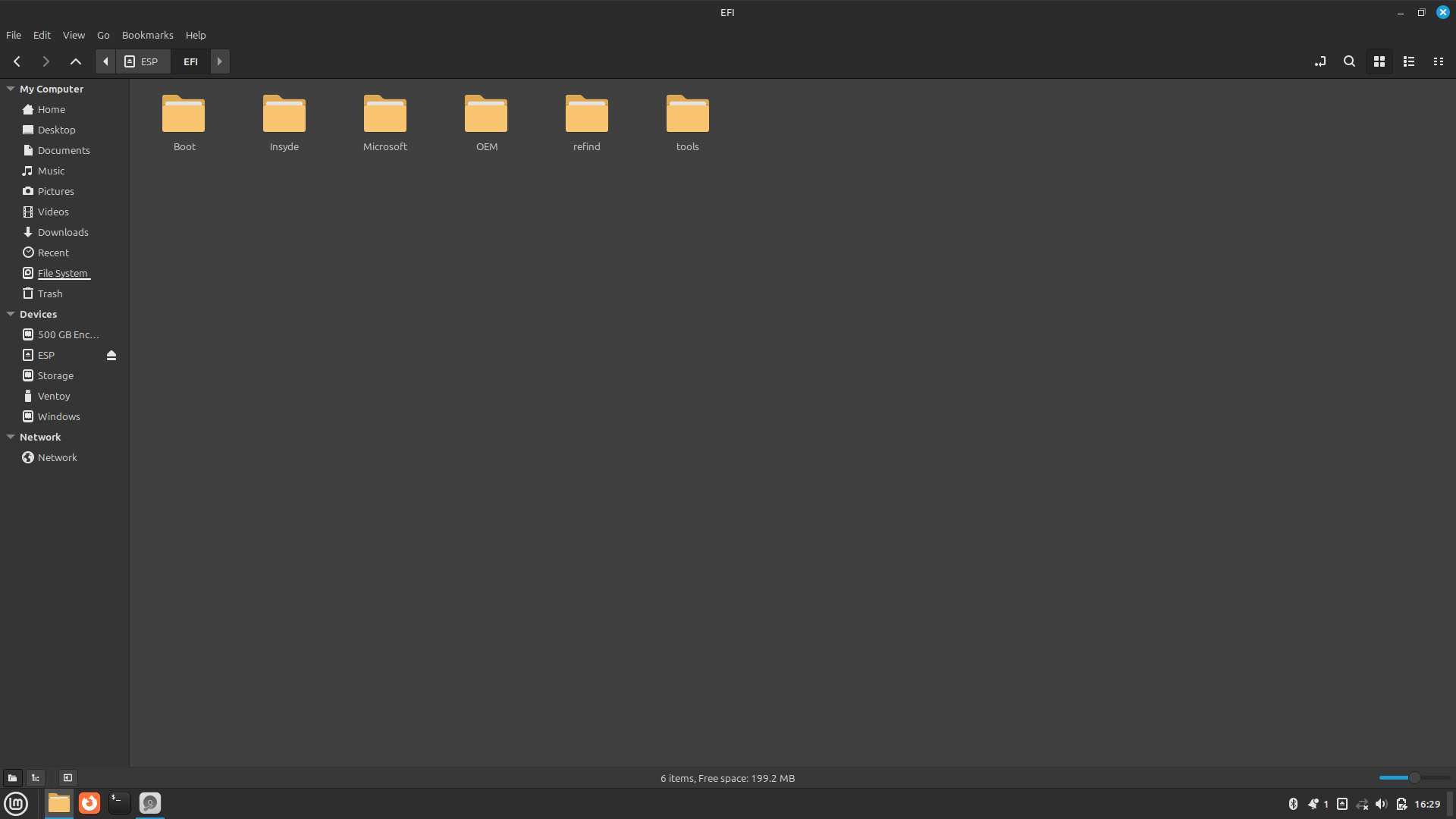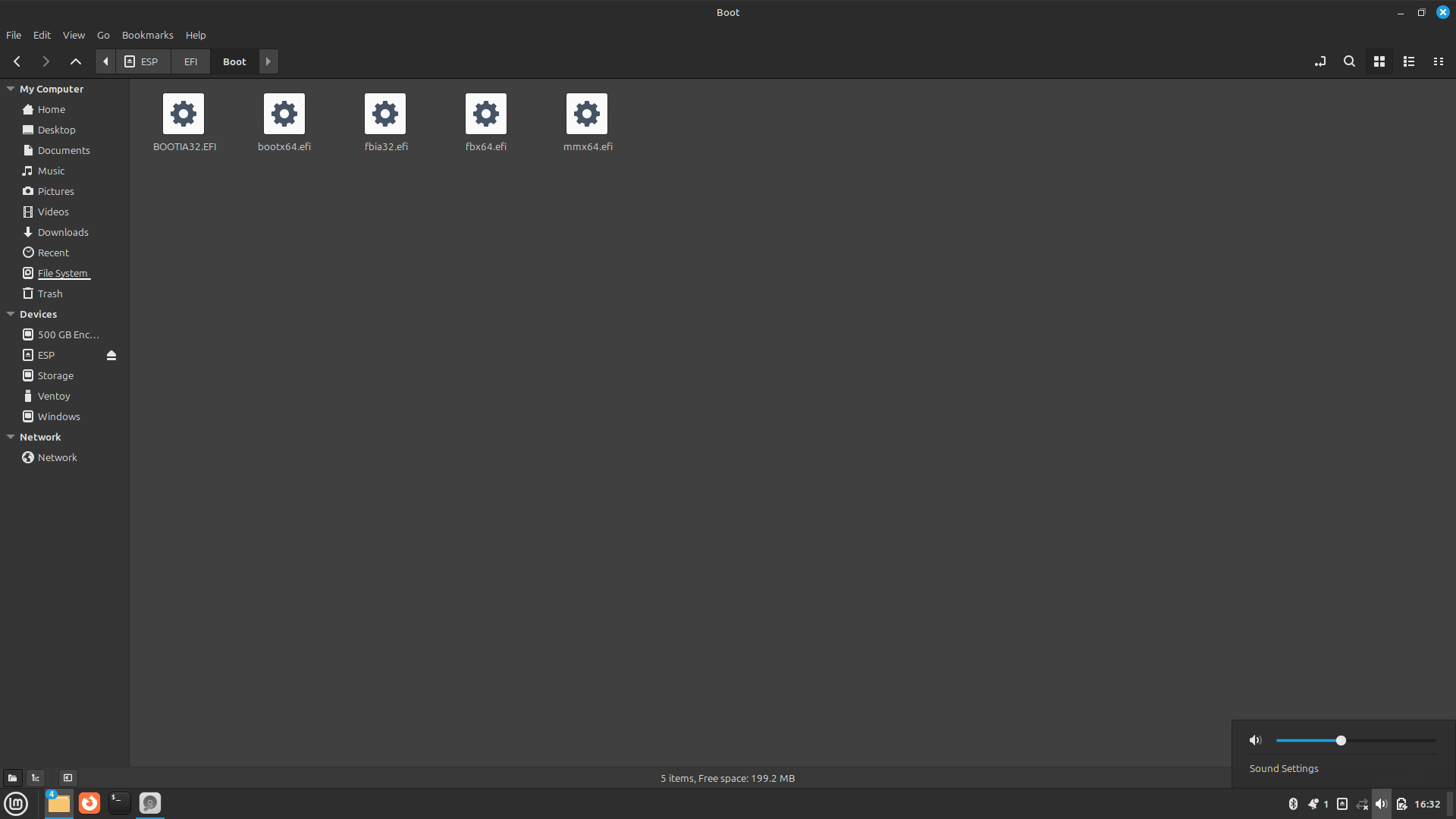Linux 101 stuff. Questions are encouraged, noobs are welcome!
1130 readers
1 users here now
Linux introductions, tips and tutorials. Questions are encouraged. Any distro, any platform! Explicitly noob-friendly.
founded 2 years ago
MODERATORS
1
3
4
5
6
7
8
9
10
11
12
13
14
15
16
17
18
19
20
21
22
23
24
25
view more: next ›