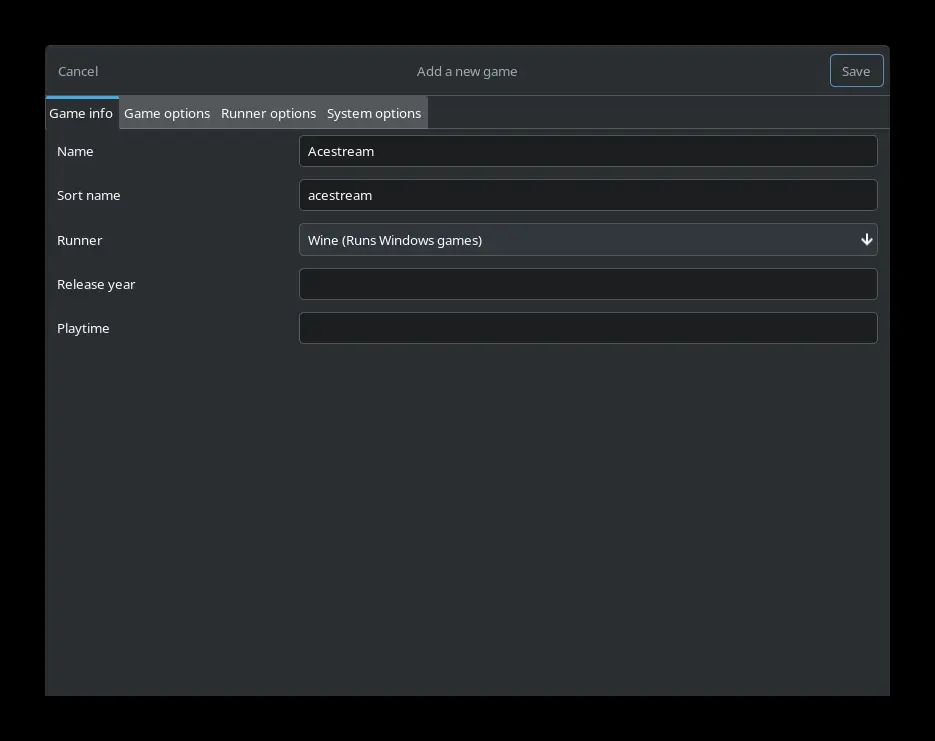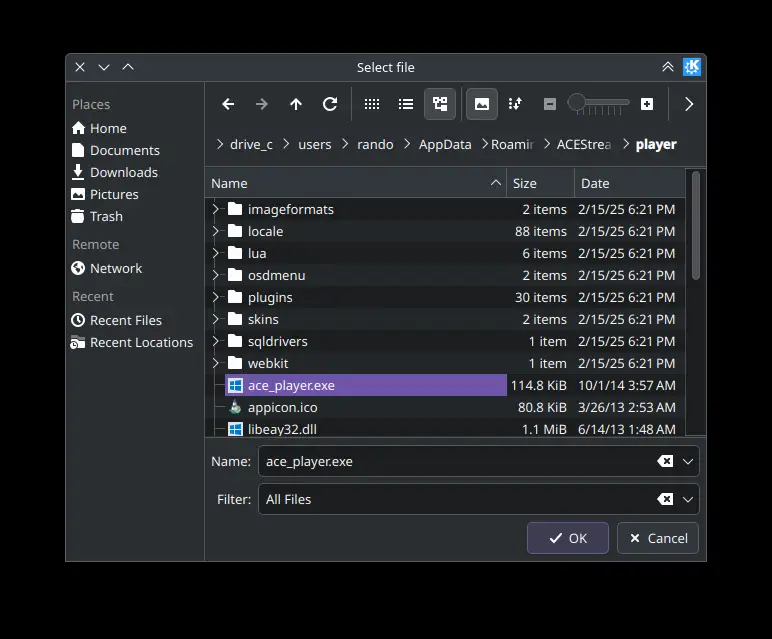Before We Begin
Hello deck-ers, this guide walks you through installing Waydroid, a tool to run Android apps on your Steam Deck. Links are included below for troubleshooting and updates. Enjoy ;)
Step 1: Set Up a Password
Your Steam Deck’s terminal (Konsole) will ask for a password during installation. If you haven’t set one yet:
- Switch to Desktop Mode and open the Konsole app (found in the taskbar or applications menu).
- Type
passwdand press Enter. - Create a password. For simplicity, a 4-digit code like
9876works, but use something stronger if security matters to you, (as it should).- Note: The password won’t show as you type, this is not a bug.
- Re-enter the password when prompted to confirm.
Why? This password grants temporary "sudo" access to install software.
Step 2: Install Waydroid
Prerequisite: Ensure your Steam Deck is connected to the internet.
-
Open Konsole (still in Desktop Mode).
-
Copy and paste these commands one by one, waiting for each to finish:
Command 1 – Download the Installer:
cd ~/ && git clone https://github.com/ryanrudolfoba/steamos-waydroid-installerThis downloads the necessary files to your home folder.
Command 2 – Run the Installer:
cd ~/steamos-waydroid-installer && chmod +x steamos-waydroid-installer.sh && ./steamos-waydroid-installer.shThis makes the script executable and starts the installation.
-
Wait for the magic to happen!
- The installer sets up Waydroid and applies custom configurations.
- Installation takes ~5 minutes (varies with internet speed).
- When finished, close Konsole and return to Game Mode.
Step 3: Launch Waydroid
- In Game Mode, navigate to your Library > Non-Steam Games.
- Find and launch the script named Android_Waydroid_Cage.sh.
- Waydroid will boot, give it a moment to initialize.
Need to Uninstall?
- Back in Desktop Mode, open Konsole.
- Paste these commands:
This removes Waydroid and its files.cd ~/Android_Waydroid && ./uninstall.sh
Troubleshooting & Tips
- Issues? Check the official GitHub for known bugs, compatibility notes, and updates.
- Keyboard/Mouse Not Working? Some users report needing a Bluetooth or USB input device for setup.
- Performance: Close background apps in Desktop Mode and try again, otherwise I recommend checking opened issues over on github.
Enjoy your Android apps on Steam Deck! 🎮
Credits to ryanrudolfoba and the Waydroid contributors, cool guys!
Last tip: If this is your thing, check the AndroidTV installation option for a cool docked experience !!!