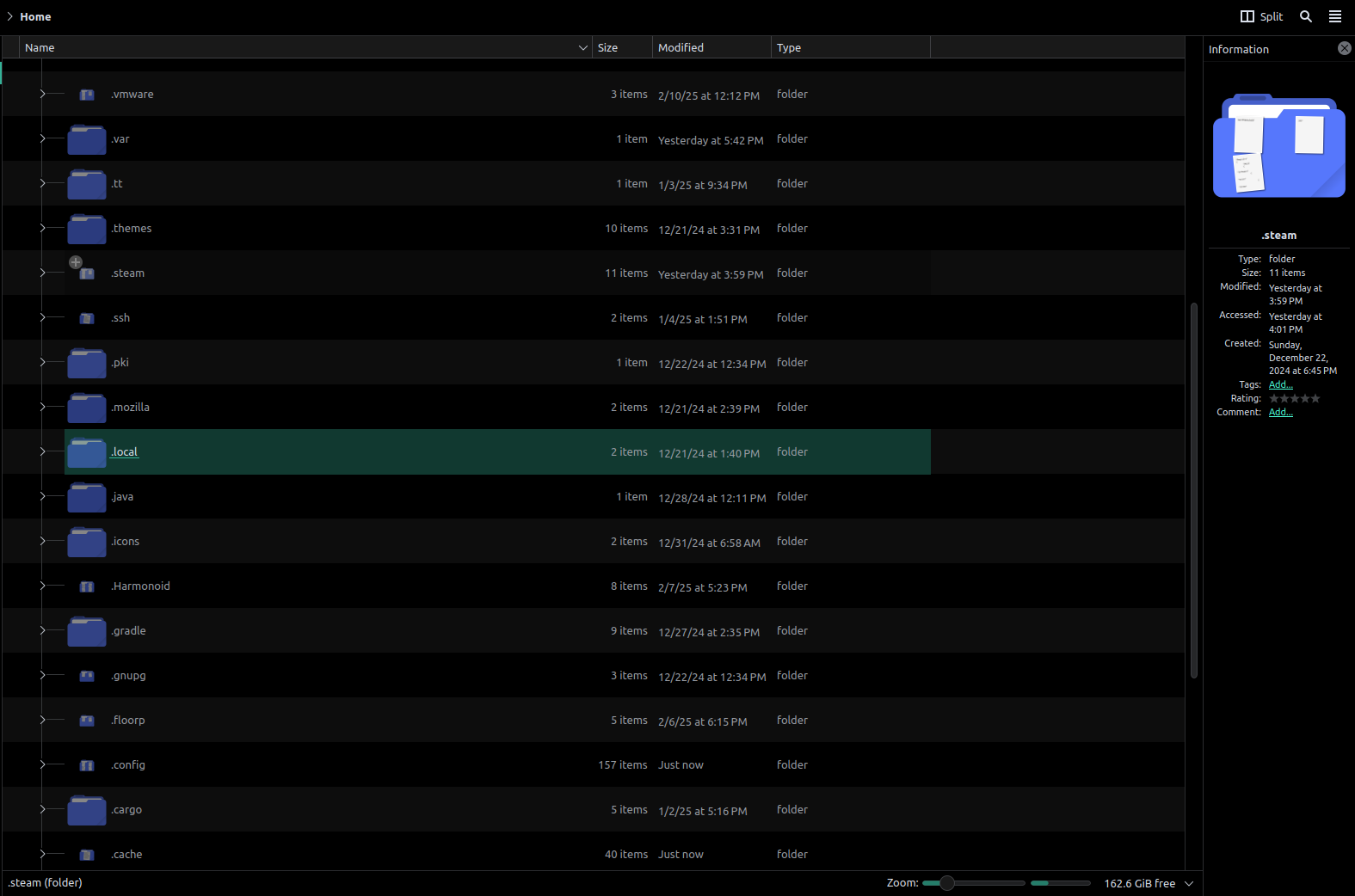Tried a different icon theme? Looks like some icon types are missing or not scalable.
KDE
KDE is an international technology team creating user-friendly free and open source software for desktop and portable computing. KDE’s software runs on GNU/Linux, BSD and other operating systems, including Windows.
Plasma 6 Bugs
If you encounter a bug, proceed to https://bugs.kde.org/, check whether it has been reported.
If it hasn't, report it yourself.
PLEASE THINK CAREFULLY BEFORE POSTING HERE.
Developers do not look for reports on social media, so they will not see it and all it does is clutter up the feed.
I already tried multiple icon packs but none fix the issue even the default breeze icons
Does adjusting the zoom level do anything?
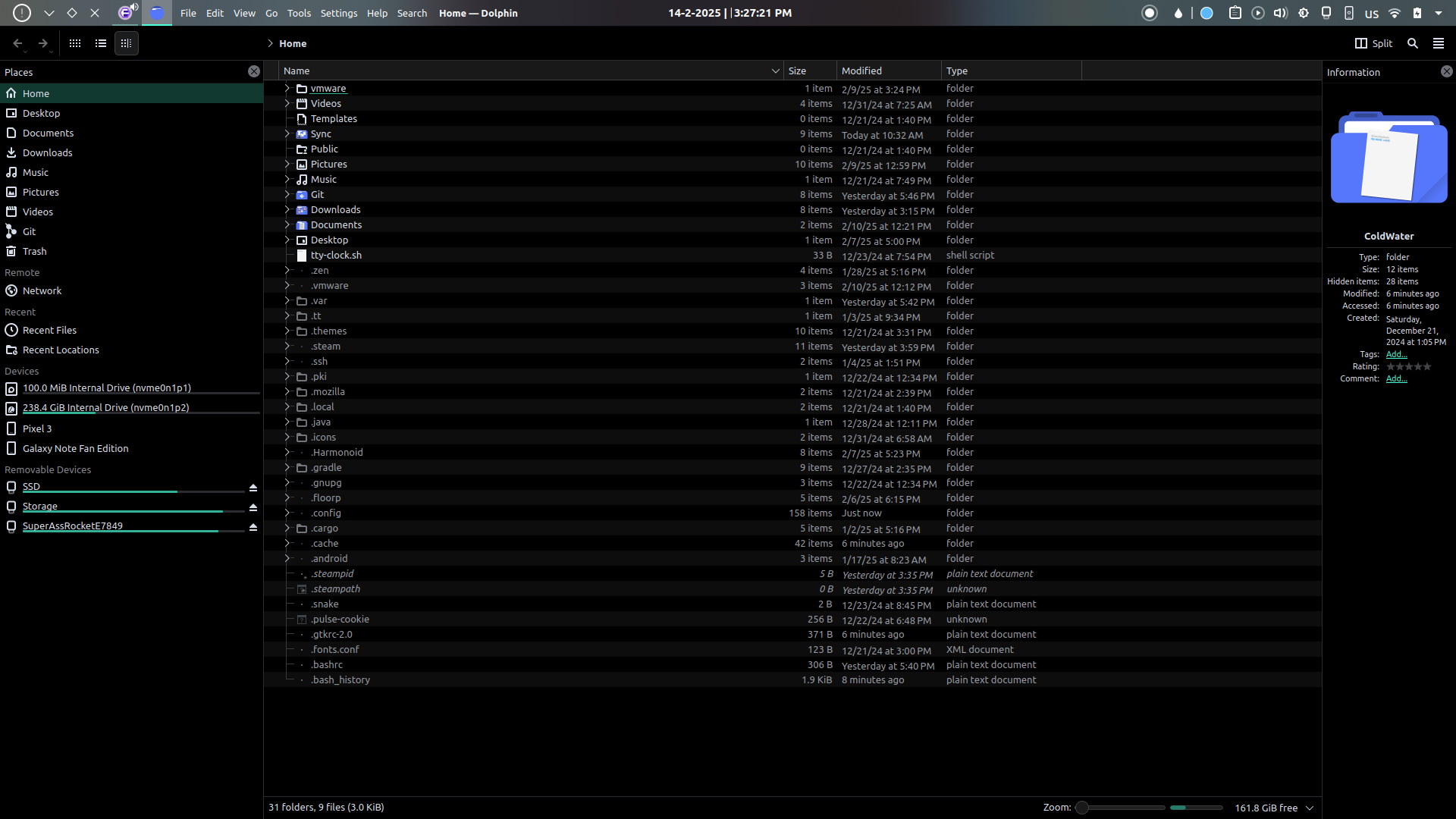 no
no
@ColdWater Same for me. I think it's a bug in 6.3.x as I tried several icon packs with the same weird result.
Bummer, hope they fix this in the next release
I read somewhere that this only happens if the text preview is on.
Ok, I disabled text preview, and it did fix hidden folders but not linked folders, so I narrowed it down to "folder preview" After disabled everything, it looks just like it should even with text preview enabled, but now I can't see what's inside the folder without opening it.
@ColdWater
I have same issue here.
cc: @kde
with the help of @MyNameIsRichard@lemmy.ml I found that if I disable "folder preview" it should fix the issue
It sounds more like a workaround than a fix. 😏
A Linux's life for me XD, for now I have to live with it until they fix this bug 🪲
Did anyone report it at https://bugs.kde.org/ ? I had a Quick Look and I didn’t see it.
No I haven't because I didn't have an account