No! Clearly Harpo was one of the founding members of the Communist party!
DeltaWingDragon
ash is the amount of bones burned into ash during the manufacturing process
No, that is not correct. Ash content is a way to determine mineral content. It is analyzed by burning the food to ash.
Found it in about:profiles. The actual directory was in ~/.var/app/org.mozilla.firefox/cache/mozilla/firefox. I think the one in my home directory was a leftover from the old apt install.
Is it fixed now? (Firefox 135)
When I open profiles.ini the only profile mentioned there is "default-esr". That directory exists, and has a bunch of stuff in it, but I don't see the profile in the profile manager.
The profile I'm using is called "default-release" and that directory does not exist, but does have an entry in the profile manager.
The directory "default" exists in the directory structure and in the profile manager, but the directory is almost empty. It has only one thing in it; a file called times.json.
I created a new profile, and it doesn't show up in the directory structure either. Curiouser and curiouser...
PS: It's not a Snap, but it is a Flatpak.
Have you set up your /etc/crypttab
Yes, yes I have!
(e. g. do you need hibernation?)
No, I do not.
What you said!!
Liberal used to be a real political affiliation. Then the extreme right just used it to insult anyone left of them.
Then the extreme left (tankies) used it to insult anyone right of them, including conservatives!
"Liberal" the insult has lost all meaning now. Is it left-wing? Is it right-wing? Who knows‽ It's both!
I'd just like to interject for a moment...
Strong Sad if he was actually strong
If your ethernet works, then you can connect and then install NetworkManager using apt.
If it doesn't work, try booting into the Live ISO, downloading the package onto the hard drive without installing, then rebooting into the normal environment and installing from the file.
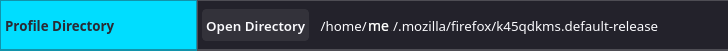
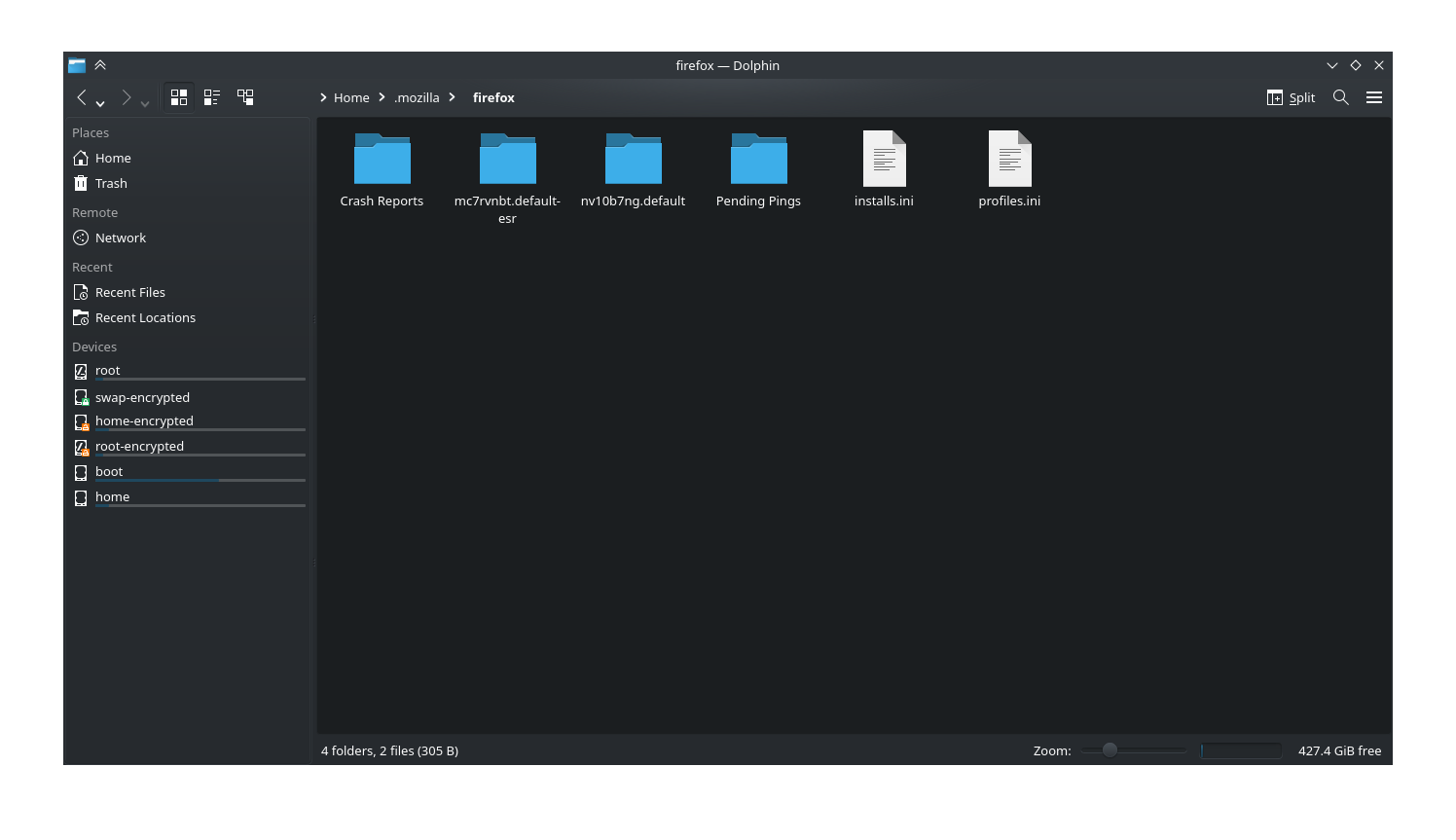



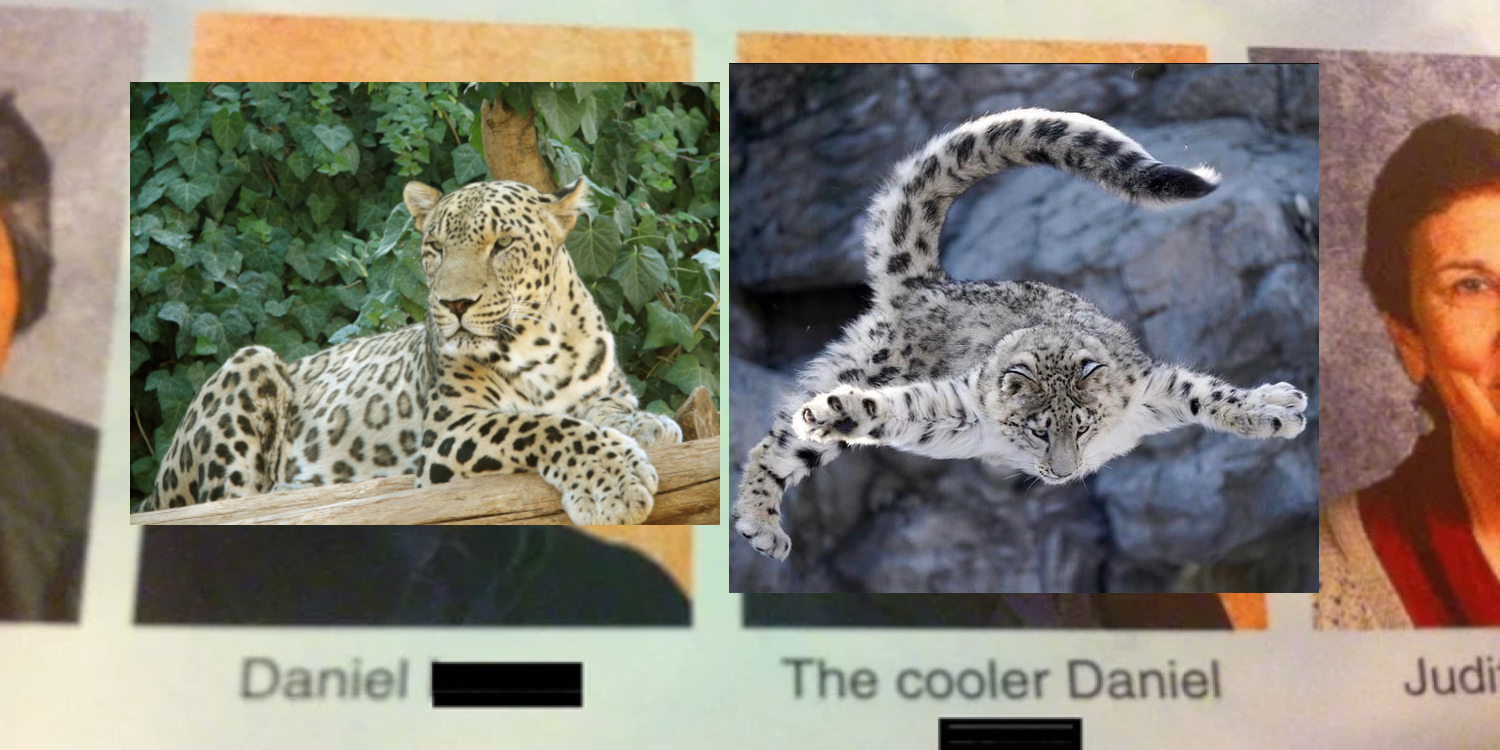




That is true. And it is probable that most of the mineral content would come from bones.
But when you say that there are bones burned to ash during the manufacturing process, that just sounds like a scare tactic!
Based on my knowledge, there is no process for manufacturing pet food or human food that involves burning the components to ash.