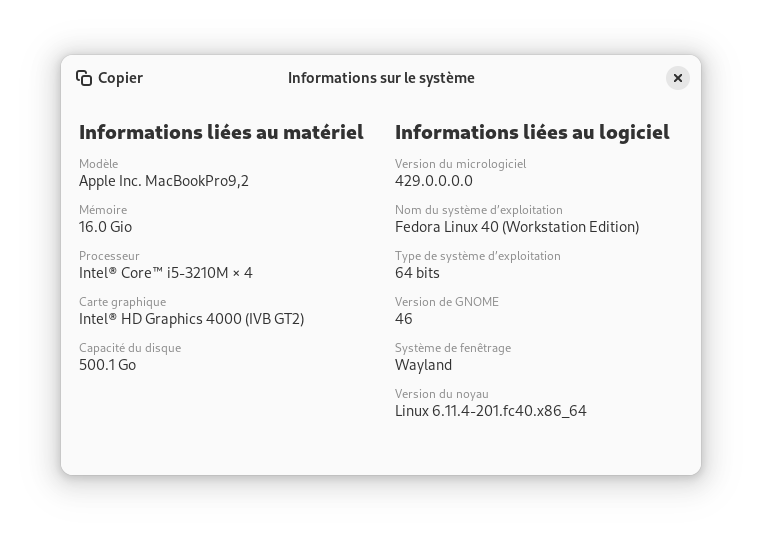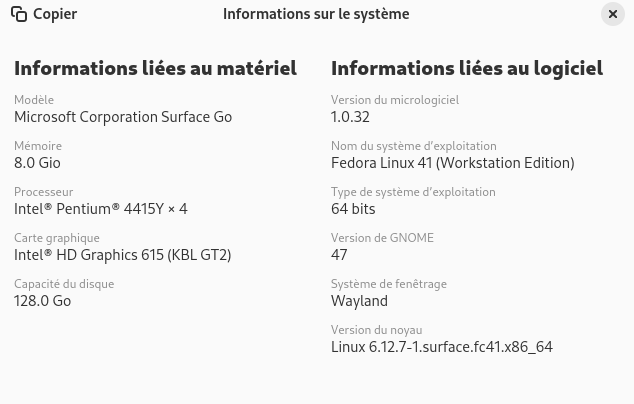Linux Gaming
16375 readers
866 users here now
Discussions and news about gaming on the GNU/Linux family of operating systems (including the Steam Deck). Potentially a $HOME away from home for disgruntled /r/linux_gaming denizens of the redditarian demesne.
This page can be subscribed to via RSS.
Original /r/linux_gaming pengwing by uoou.
Resources
WWW:
Discord:
IRC:
Matrix:
Telegram:
founded 2 years ago
MODERATORS
1
2
3
31
PCSX2 Enables Wayland Support By Default - After Previously Calling It "Super Broken"
(www.phoronix.com)
4
5
6
11
What to claim from Prime Gaming, February 21st edition - plenty for Steam Deck / Linux
(www.gamingonlinux.com)
7
8
9
47
Mesa 25.0 open source graphics drivers released with Vulkan 1.4 and initial AMD RDNA4 support
(www.gamingonlinux.com)
10
11
29
Proton Experimental adds fixes for Rising Storm 2: Vietnam, The Finals and more
(www.gamingonlinux.com)
12
13
14
11
Take a trip through an indie dev brain in Terry's Other Games from Terry Cavanagh
(www.gamingonlinux.com)
15
16
17
18
106
Team Fortress 2 major update released and source available for modders via the Source SDK
(www.gamingonlinux.com)
19
20
21
22
23
35
Finally a Linux gaming console! [Article is by a kid about discovering the Steam deck]
(www.hellotux.com)
24
150
Steam Deck update gets a small battery life boost with the Frame Limiter
(www.gamingonlinux.com)
25
view more: next ›