Not sure why the photo isn't showing up in the original post for me, but here it is in case you can't see it either:

The Lemmy community will help you with your tech problems and questions about anything here. Do not be shy, we will try to help you.
If something works or if you find a solution to your problem let us know it will be greatly apreciated.
Rules: instance rules + stay on topic
Partnered communities:
Not sure why the photo isn't showing up in the original post for me, but here it is in case you can't see it either:

Thanks bro!
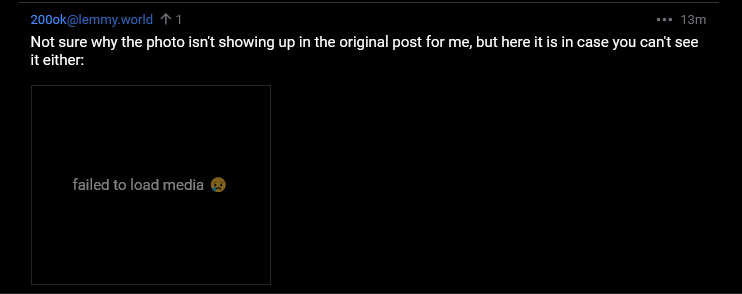
NP! I think something is going on with lemmy.world. I had to log into one of my accounts in a different instance to reply to you.
To remove the VESA mount adapter, it's the same action but a little more tricky since the shape of the adapter is awkward so a long/skinny tool is needed to reach the curved notch-bit.
The picture below shows the adapter before it's been installed, but I wanted to show where you'd press/pry in the case that you're trying to remove it as well (again, for future me too, hah!)

Excellent and helpful content, thanks for posting.
You're welcome :)