That's Link Time Optimization, right? Put everything into one place for the linker to optimize.
Morphit
The new material has eight times better performance than pure cubic silicon carbide
Nowhere is it stated how efficient either material is, other than to say that the researchers are 5-10 years away from a material that's 10% efficient. So they must have an efficiency of less than that I guess.
From the paper, the closest I can see is:
The applied bias photon-to-current efficiency (ABPE) of the Ni(OH)2/Co3O4/3C-SiC photoanode reached 0.47% at 0.65 V vs RHE, which is 15.6 and 1.8 times higher than that of the 3C-SiC and Co3O4/3C-SiC photoanodes, respectively (Figure 4b)
I don't know how representative that measurement is though.
I see. Surely that means that the source files have to be structured in a certain way then. If a design for a piece of print media was flattened to a single rasterised layer, or a video project had all the effects baked into the clips, a freelancer could deliver in the right format, but that file would be much less useful than if every operation was preserved non-destructively. I would think some artists wouldn't want to just give away how they achieve certain effects.
I don't know if that's much of a thing in creative fields, or if there are conventions on things like keeping text as text, not editing it as vectors or pixels.
Ah, I see. I guess that varies by client but you wouldn't want to limit the work you take like that. That's a difficult situation to change.
Why would a freelancer need to follow an industry standard? Do you have to share project sources with clients in proprietary formats rather than just the final output formats?
There are still opposite charges - each colour has an 'anti'-colour. So R+~~R~~=colourless G+~~G~~=colourless etc. This is how mesons work (pairs of quarks). Baryons are triplets of quarks but there are also combined tetra- and pentaquark states also.
You can think of anti-red as being cyan etc. but the colour theory can be more confusing than it's worth.
I see. mygpo is the code that runs gpodder.net. I guess it could be self-hosted, but it doesn't look straight forward to do so. I missed it since in the docs it's under the developer section, not the user section. gpoddersync seems much easier as long as you're ok using Nextcloud. It would be nice if mygpo were packaged for Nix or docker. Maybe I'll give that a go at some point.
That doesn't clarify anything for me. Is the client application also the service, or are they (as I believe) two different things with the same name?
What I'm really getting at is that FreshRSS is self-hostable and as far as I can tell - gPodder isn't.
I don't think I understood what gPodder is. The website says gpodder.net is a sync service, but doesn't seem to indicate that it can be self hosted. The list of clients has gPodder listed as a desktop PC client to gpodder.net. Does the desktop client also work as a server?
AntennaPod can sync to gpodder.net (only at that url?). When I tried it I got a load of timeouts. Instead I enabled the gpoddersync NextCloud app to my own server. That worked like a charm between AntennaPad and kasts on PC.
Thanks for posting this. I see it was on a few other communities last week but I missed it somehow. Great debugging and reminds me of the classic GTA5 online mode fix.
Does anyone know how debug symbols came to be available for the old games?
Infrared lasers aren't visible. They're still higher frequency than radio waves. To say that visible light is visible radio is to say that the sky is green, just that it's predominantly blue coloured green.

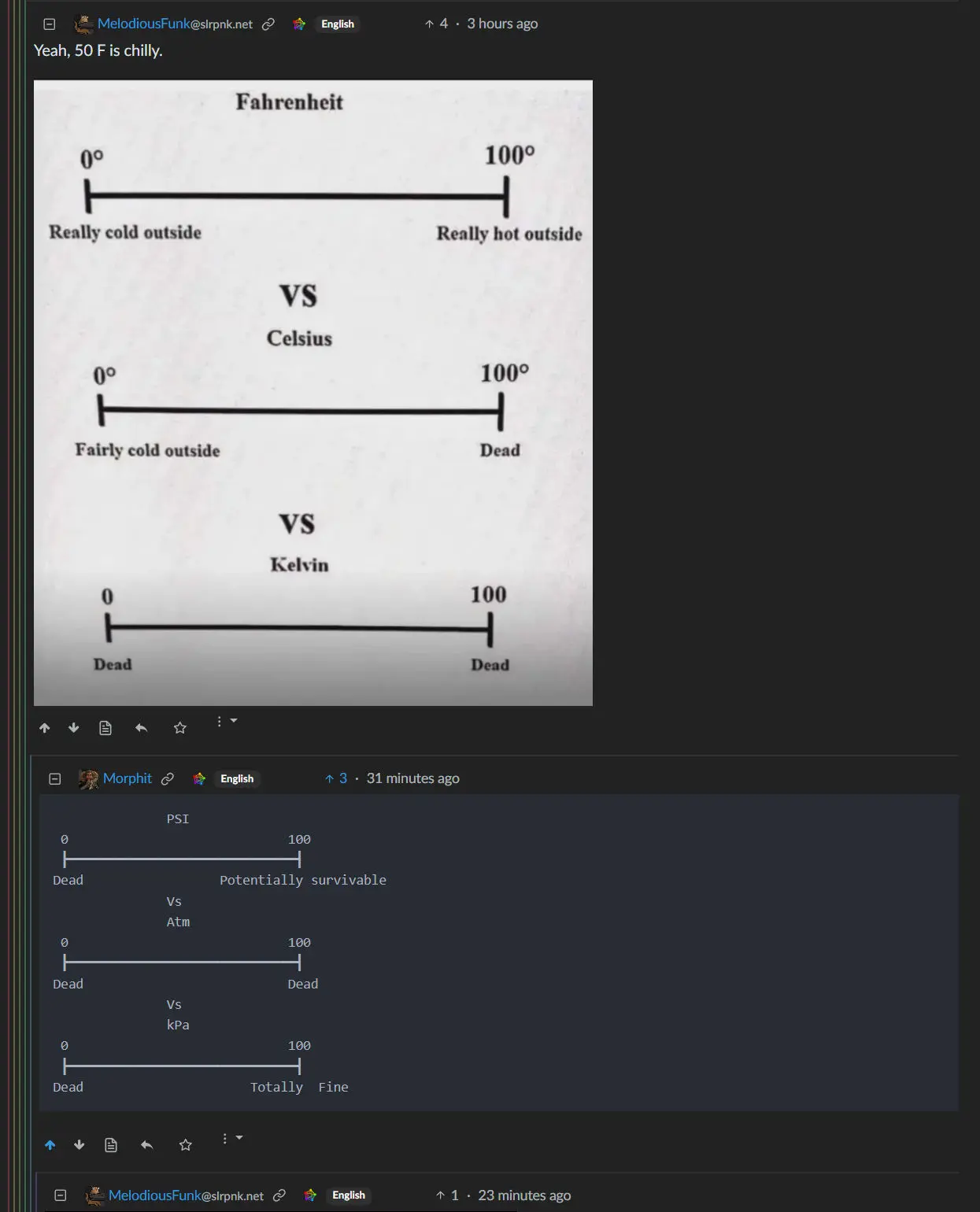
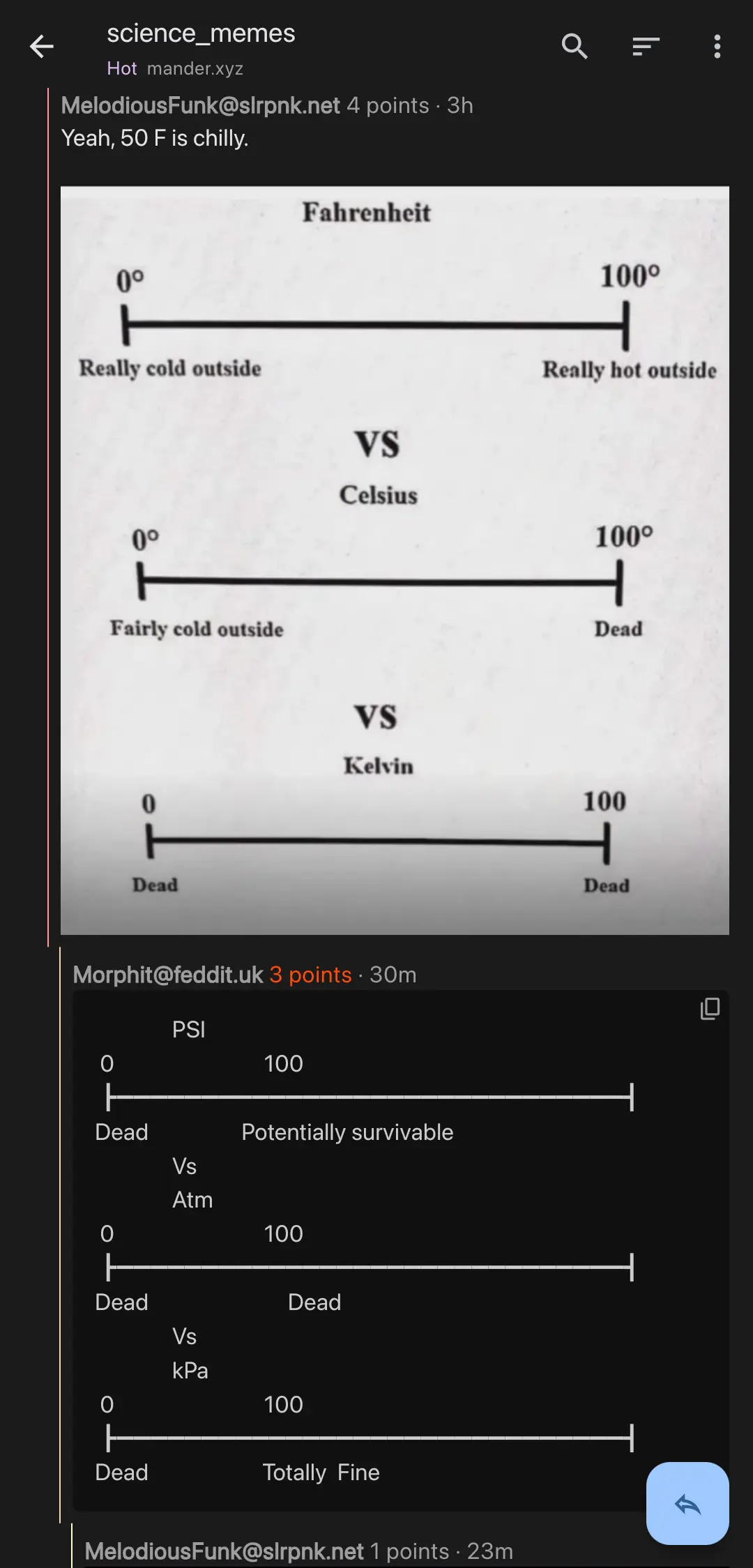
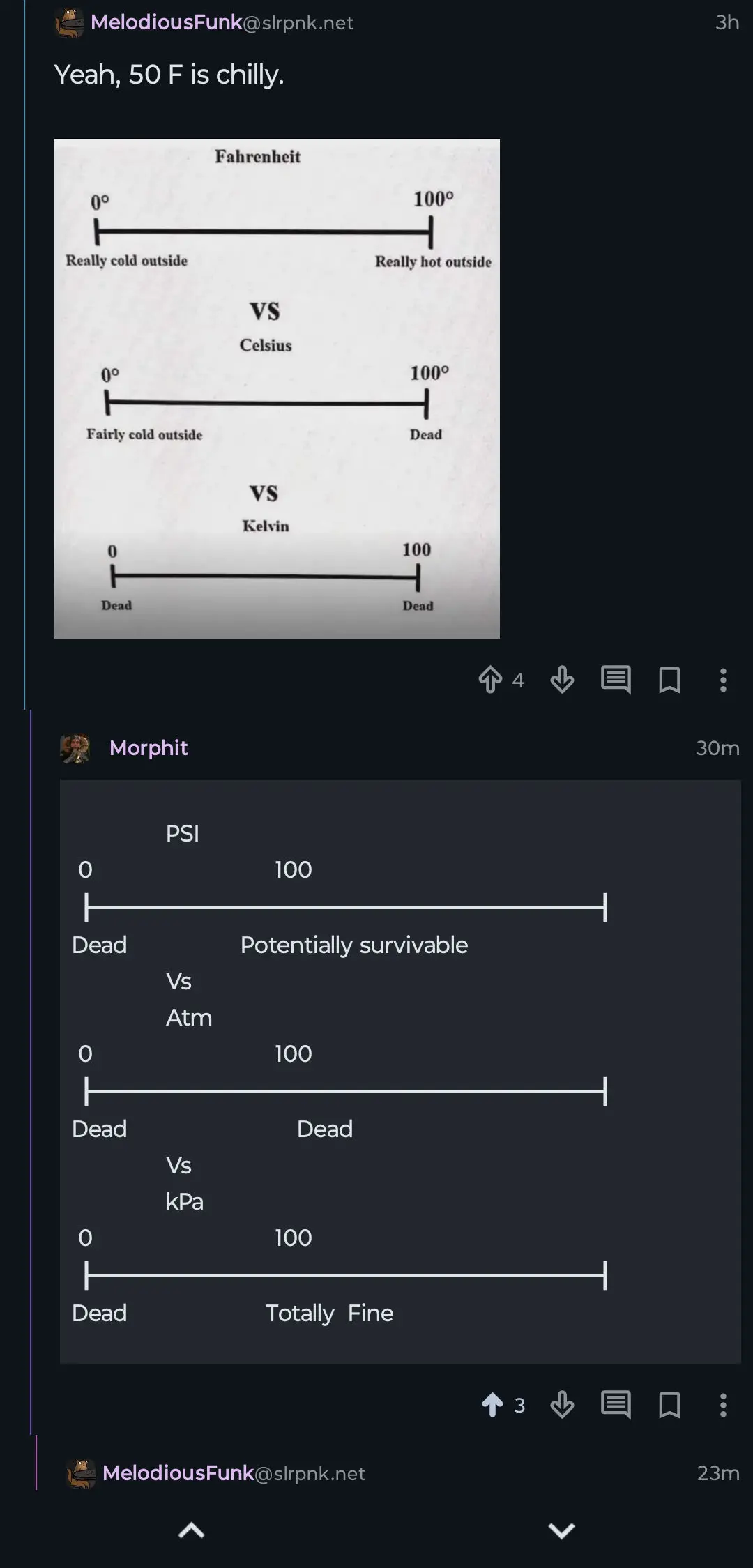
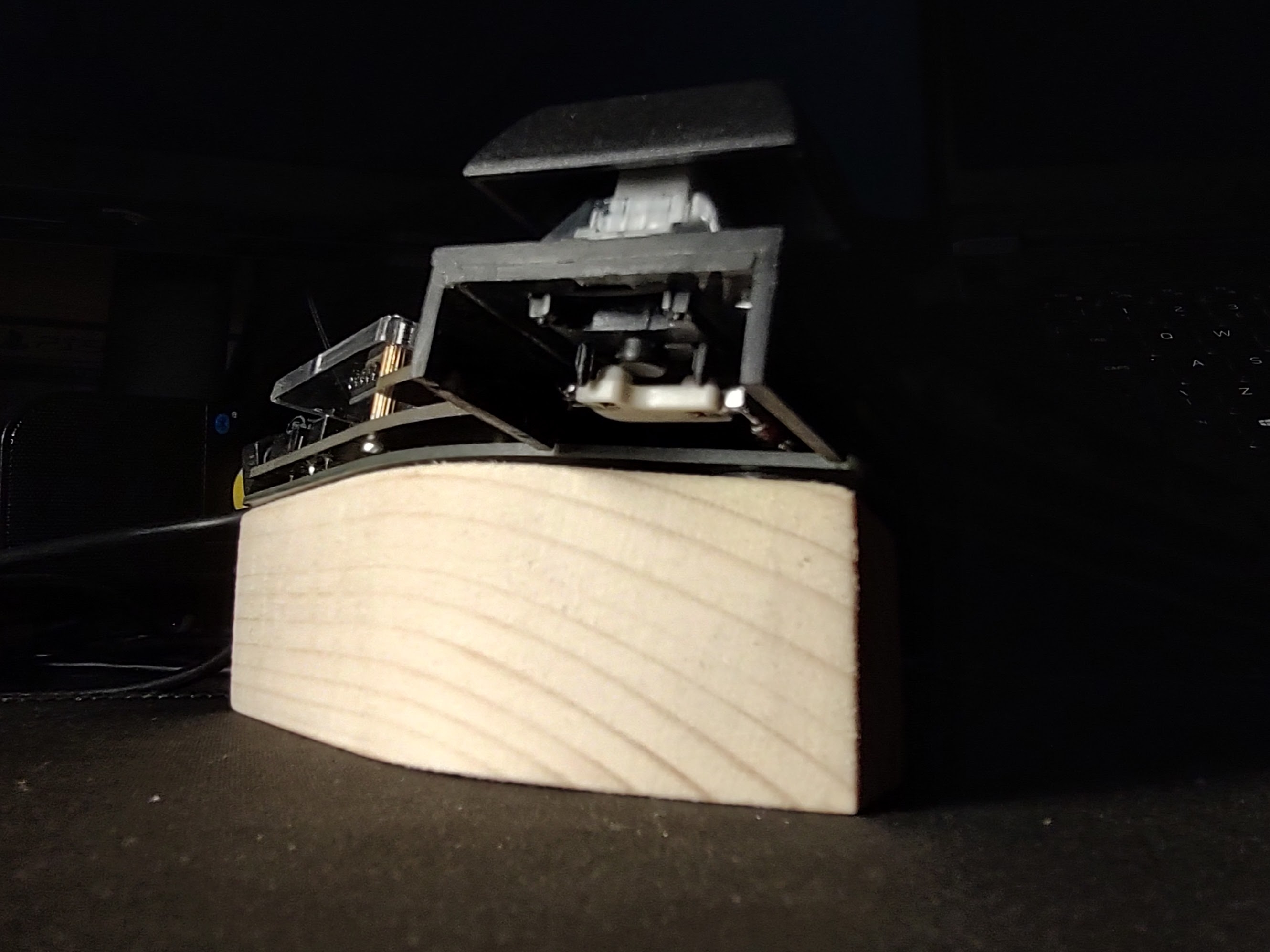
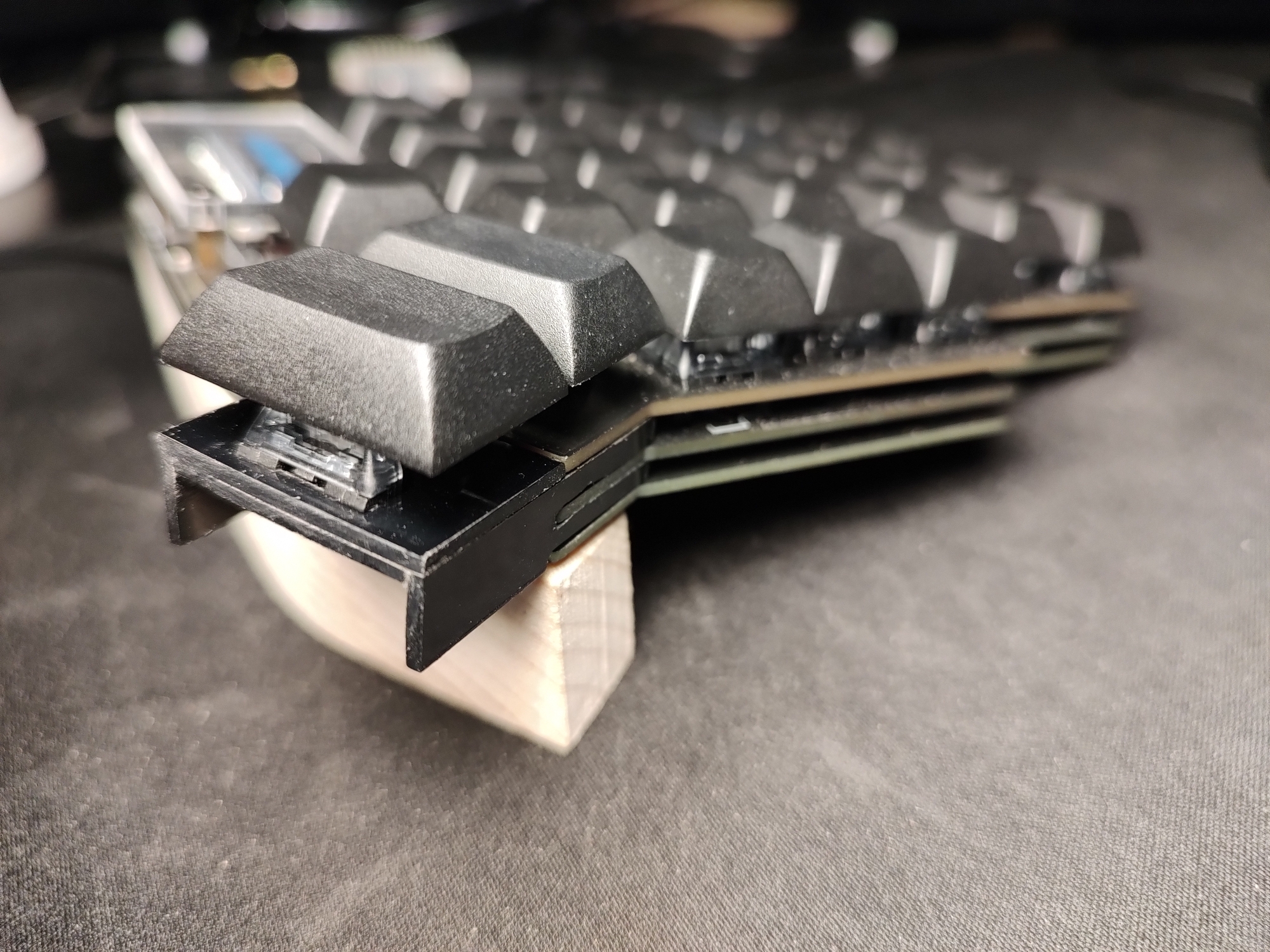

You're X account... is Aladeen.
: (
:)