If you switch your view from the level of the organism to the level of the gene, genes do have backups everywhere. You could call every instance of a gene in every organism a 'backup' of the others.
As individual organisms, we also tend to look at genes and evolution from the perspectives of individuals. But for genes already established in a population, preserving any single genome (carried by a single individual) isn't very important. Genes work instead to increase their overall frequency throughout the population.
So to adapt the technological metaphor, maybe you're better off looking at the entire gene pool as your system instead of the organism.



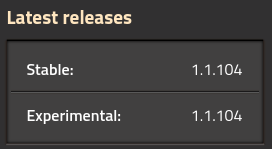
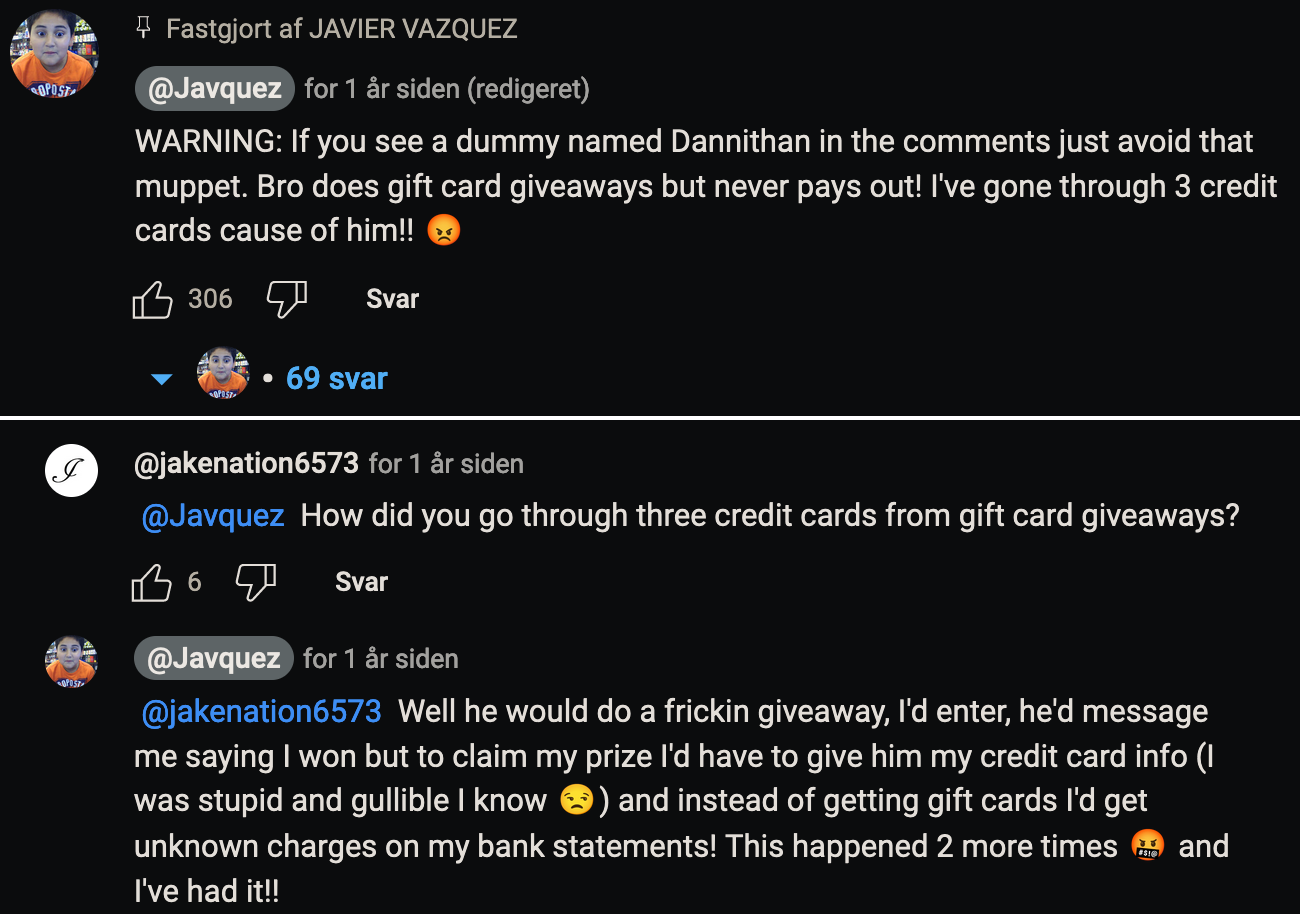
Yes, it's fake. Cats hate it and instantly back up when something is on their face. In this picture you can see the whiskers somehow poking through the pancake on the right. It's a very basic photoshop.