Can't predict the future, but I can see the past. Specifically the part of the past that used standards based implementations and boring technology. Love that I can pull up html with elements using ALL CAPs and table aligned content. It looks like a hot mess but it still works, even on mobile. Plain text keeps trucking along. Sqlite will outlive me. Exciting things are exciting but the world is made of boring.
rodbiren
Kokoro is absolutely incredible for how small it is. It can run on CPU fairly quickly and the results are so consistent. I'm even working on an absolute wacky idea to use a genetic algorithm for voice cloning because the tensors it uses for voice style are just so small. It's an awesome application.
Every time I stray from Mint I am reminded why I go back to it.
Rat bites
This vexes me
It has to do with muxing for the dGPU. I have bashed my head against this what seems like endlessly. My suggestion is that you should enable only dedicated gpu mode in your bios. That has worked for me. It kind of sucks because you feel like you are leaving performance on the table, but I have found nothing that works properly on any DE in any configuration.
At the end of the day it is basically a hardware issue, and for your specific hardware it will not work. I'm my limited opinion.
I have a zellij snd micro config for journaling and writing that makes a completely borderless full screen terminal with no decoration whatsoever and narrows the terminal for micro to the upper half of the middle 1/3 of my screen.
It helps me focus and limiting to the upper half and middle 1/3 makes it easier for my eyes. I get distracted easily and this helps keep my editor from being the source of that.
Chronic distro hopper here. It brings some interesting defaults and is probably easier to get gaming on than default Arch. Lots of stuff that is above my head for performance optimizing, but in all honesty it's not THAT incredibly different than default Arch, or even default mint. At least on my hardware which is a 3070 Nvidia 12th gen Intel laptop. It does make an impact, but your mileage may vary.
You know how some people really like cars and spend endless time on the garage tweaking and tuning things? Cachy feels like the distro version of that for Linux. If you are an enthusiast then it is great, but you had better be prepared to figure out what esoteric thing broke and why your "car" now no longer works.
Mint is driving a car, Arch/Cachy is being a car enthusiast. Both will get you places, but one is probably going to get you to the grocery store more reliably.
No, it will need to get incredibly worse for anything like a revolution to occur. The only historical events I can think of to parallel would be the collapse of the Czar in Russia during WW1 and the end of the Soviet Union. The common theme is that it took huge stacks of dead people to actually motivate people to do something about their leadership.
Until the state of things leads to basically all citizens knowing one or more of their own immediate family members dieing of being severely injured from something most people will carry on. Maybe a lot of starving people? Idk, I was surprised how suddenly the feds had money for people during the pandemic. I think they were a little scared their for a second. And of course they made hay of that being the reason for all the problems. Not PPP handouts or anything.
TLDR, no. We need millions of dead before we are even close.
I've done dozens of distros and Linux mint is the most familiar, unexciting, and stable one I have found. Ignore the hate. Real Linux fans don't care how you participate in open source, other than being toxic. Consequently, do whatever you want and install whatever seems like it would be something you'd want to use.
Id highly suggest having a separate hard drive for Linux as it can be easy to break dual boot if you don't know what you are doing. Last thing you want to do is panic and decide you need to reinstall Windows.


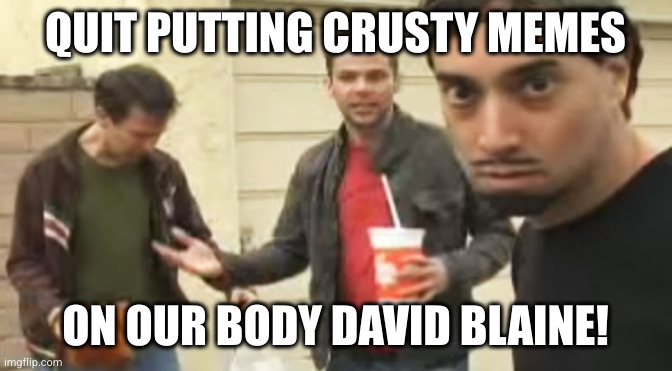






A large amount of visual inspections on the inside of nuclear reactors is done literally with a camera duct taped to either a really really long pole assembled in sections or a rope. Operators "swim" the cameras to various locations and camera handling is basically an occupation in that field. You also need camera shots for any work being done on the inside of the flooded reactor with, again, really really long poles that end up acting more like pool noodles at such a length. It is silly and difficult work. Also you basically are wearing a trash bag sitting above a hot tub while doing this work. So it is a wild experience.