+1 for both comments above.
Back up your current disk! If you do it properly you can always restore your current operating system if this experiment doesn't pan out.
Fedora KDE is an excellent starter choice. The DE will feel relatively familiar coming from Windows and Fedora is very much a batteries included distro. Red Hat guides are excellent and very useful in that family.
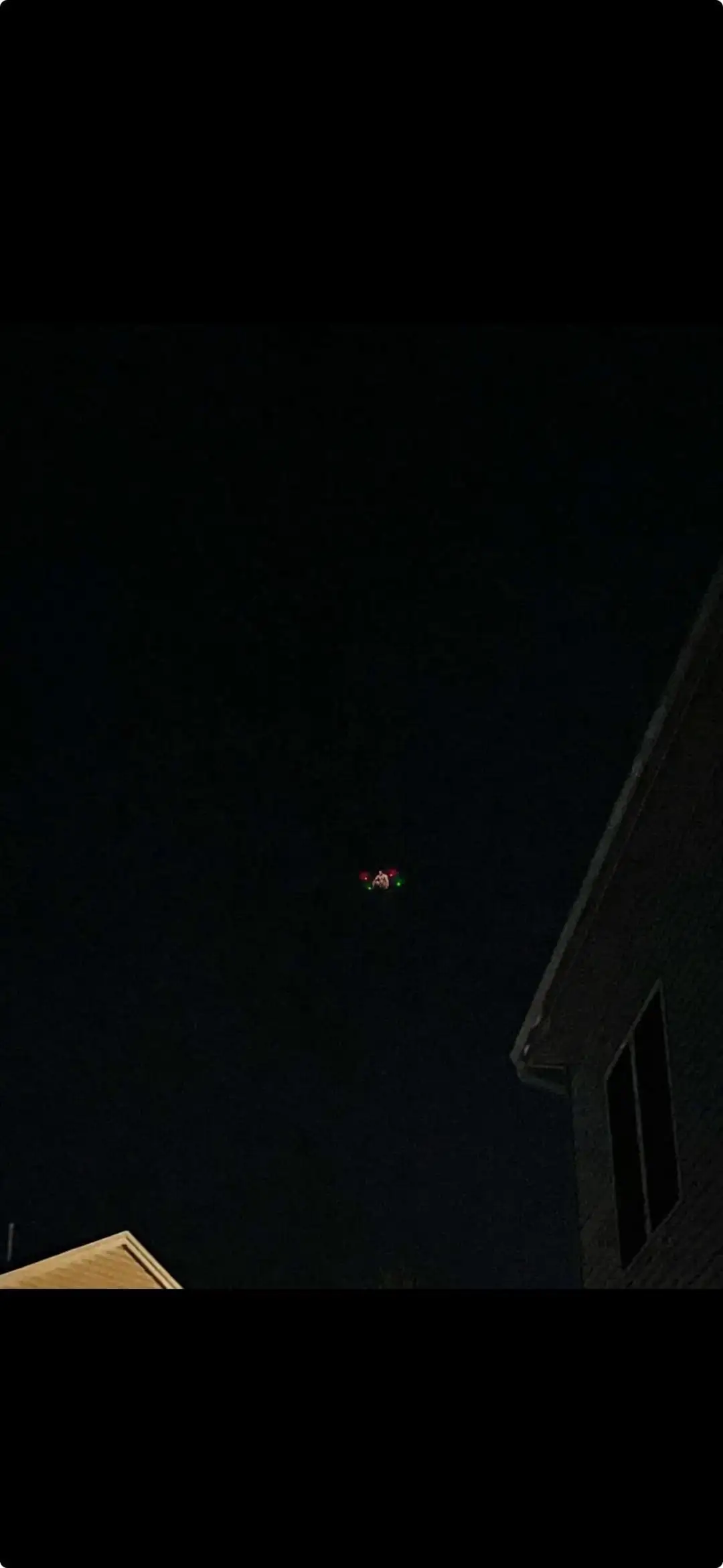
For that workload? I quite literally run more than that on a (le)potato