I strongly suspect that some money changed hands for Valve to present this angle to consumers
Maybe? It's certainly a reasonable expectation. I mean I agree it's probably not something that people actively seek out in general, but they have all kinds of sales based on themes that people don't necessarily think to look for either. As a gamer from Quebec, I don't actively search for games made in Quebec, but it's nice to be able to look at a collection like this and know that they're all made locally without having to make an active search for that. It's a factor that's generally not advertised very explicitly.
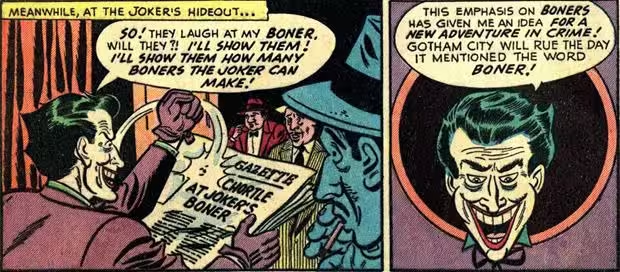

I don't feel that way, I only worry about not being able to afford rent. If I have a job (or enough money,) that stress goes away.