I have been really into Half-Life 1 and just recently finished the first 2 expansions.
Opposing force was awesome. I loved all the new weapons. The expanded lore into the kinds of research that Black Mesa was doing was nice. And the HECU squad mates were so much more helpful than the scientists and Barneys.
Blue Shift on the other hand was much shorter and didn’t have any new weapons but it did have a bigger focus on the lore of black mesa and had references to Half-Life, Opposing Force, and even Decay. Dr. Rosenberg did a lot of exposition to explain the lore further as well. Overall it was a good experience with very little downtime compared to Half-Life.
I’ve even started playing Decay now with my 8 year old and we are having a lot of fun with that. Its mission structure compared to the unbroken chapter structure of the rest of the games is quite the difference but it works with the co-op gameplay. We are only about 4 missions in but I look forward to experiencing more of it. Dr Rosenberg is back too so I love that it’s another perspective of the events that happened in the other expansions and base game.
I just wanted share my thoughts and maybe here more of the community thoughts as I just love Half-Life despite never really experiencing it until last year


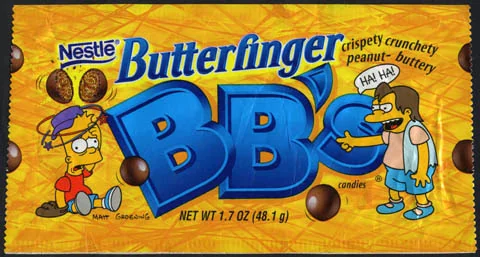

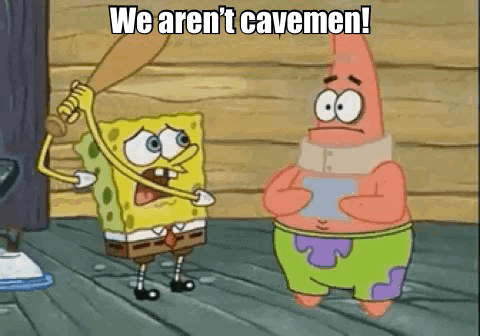
I’m not too bothered by the recasting because after 15 years I doubt Toby Huss could do the Kahn accent exactly as it was either.
I do think that it didn’t have to be done. But it’s not a big deal so anti woke people should get over it too